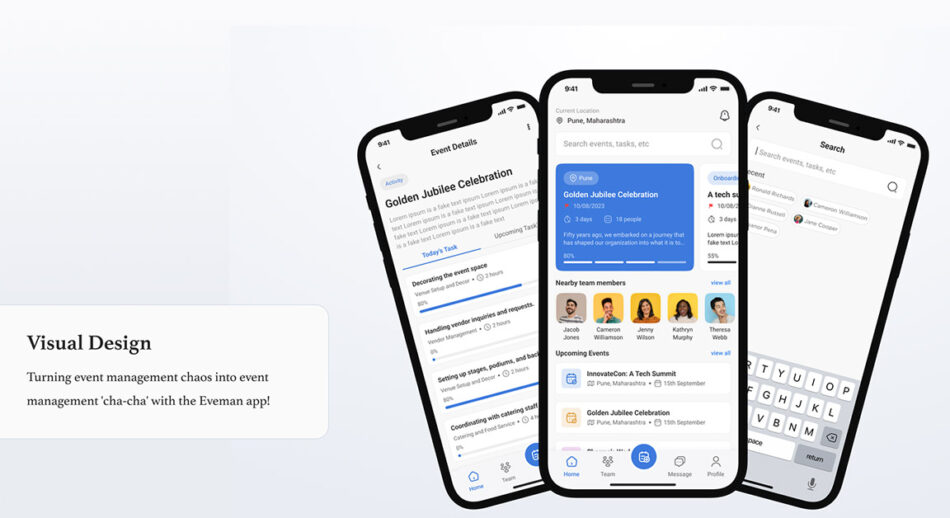Meet Sarah, an experienced event manager, who specializes in organizing large-scale corporate conferences. Sarah’s work involves coordinating with numerous team members, speakers, vendors, and attendees, making communication and task management a critical aspect of her role. Faced with various challenges in her day-to-day operations, Sarah sets out on a journey to find the perfect solution.
The Problem
Sarah’s event management tasks were marred by communication inefficiencies, making it challenging to ensure that her team stayed on top of tasks and met deadlines. There was a pressing need to simplify communication, streamline task management, and improve overall event coordination.
Background
Sarah is a seasoned event manager responsible for planning and executing a wide range of events, from corporate conferences to music festivals.
Challenges
- Sarah often felt overwhelmed by the need to coordinate multiple teams and stay updated on event progress.
- Managing tasks and assignments for her team members was chaotic and often resulted in misunderstandings.
- Sarah struggled to keep track of numerous event deadlines and timelines.
- The need for constant email exchanges and long text threads hampered effective communication.
The process
Sarah’s event management tasks were marred by communication inefficiencies, making it challenging to ensure that her team stayed on top of tasks and met deadlines. There was a pressing need to simplify communication, streamline task management, and improve overall event coordination.
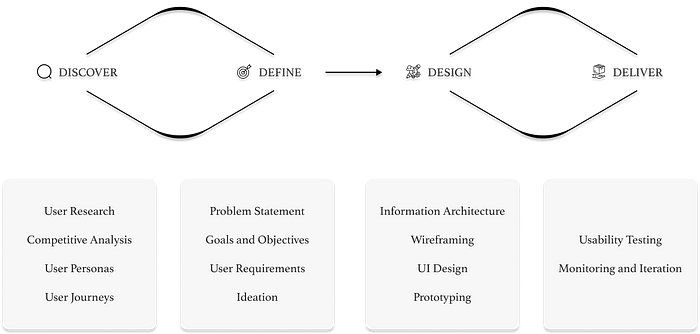
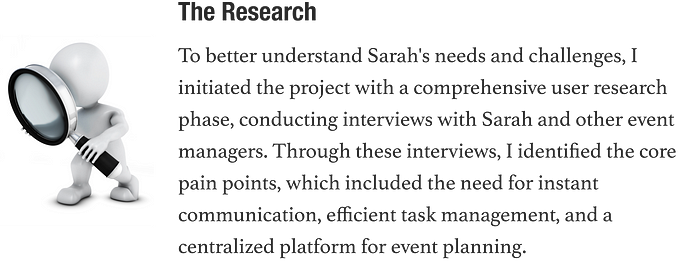
Problem Statement:
Sarah’s event management tasks were marred by communication inefficiencies, making it challenging to ensure that her team stayed on top of tasks and met deadlines. There was a pressing need to simplify communication, streamline task management, and improve overall event coordination.
Solution
- Efficient Communication: Sarah now enjoys instant communication with her team through the chat-like interface, reducing email exchanges and facilitating quick information sharing.
- Task Management: Task assignments and tracking within the app have streamlined task management and eliminated misunderstandings.
- Event Calendar: The event calendar helps Sarah visualize her event schedules and track deadlines efficiently.
- Discussion Threads: Dedicated event discussion threads have improved collaboration among team members.
Competitor Analysis
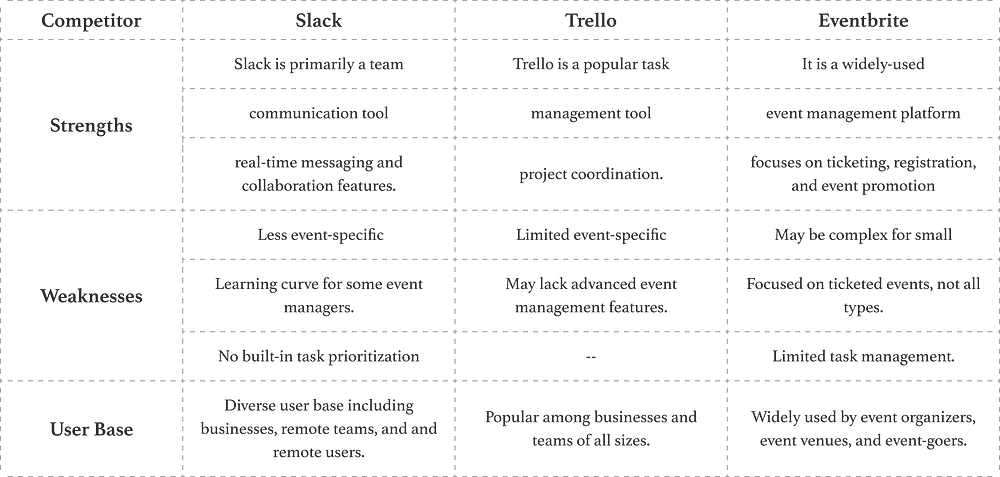
Persona Creation
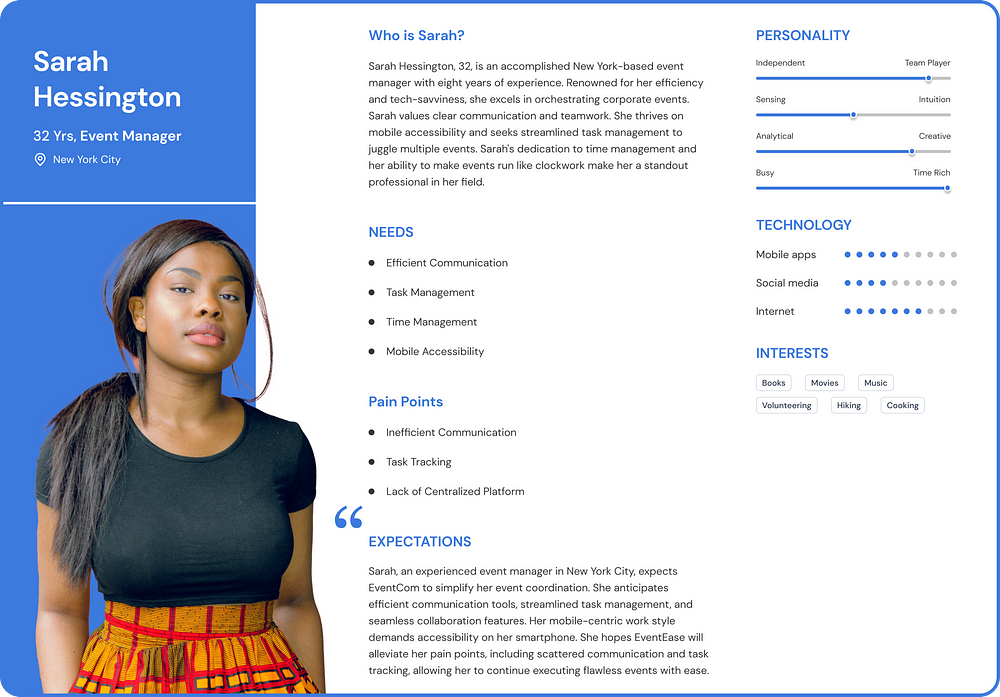
User Journey
The user, an event manager, will perform the following actions on the EventCom application:
- Create Events: They will create new events, specifying event details and inviting team members.
- Coordinate Tasks: Assign and manage tasks within events, set deadlines, and track task progress.
- Facilitate Discussions: Initiate and participate in event-specific discussions through dedicated forums.
- Send Notifications: Send urgent notifications to team members for quick attention.
- Manage Profile: Review and update their user profile and adjust notification settings.
- Archive Events: After event completion, they will archive events for future reference.
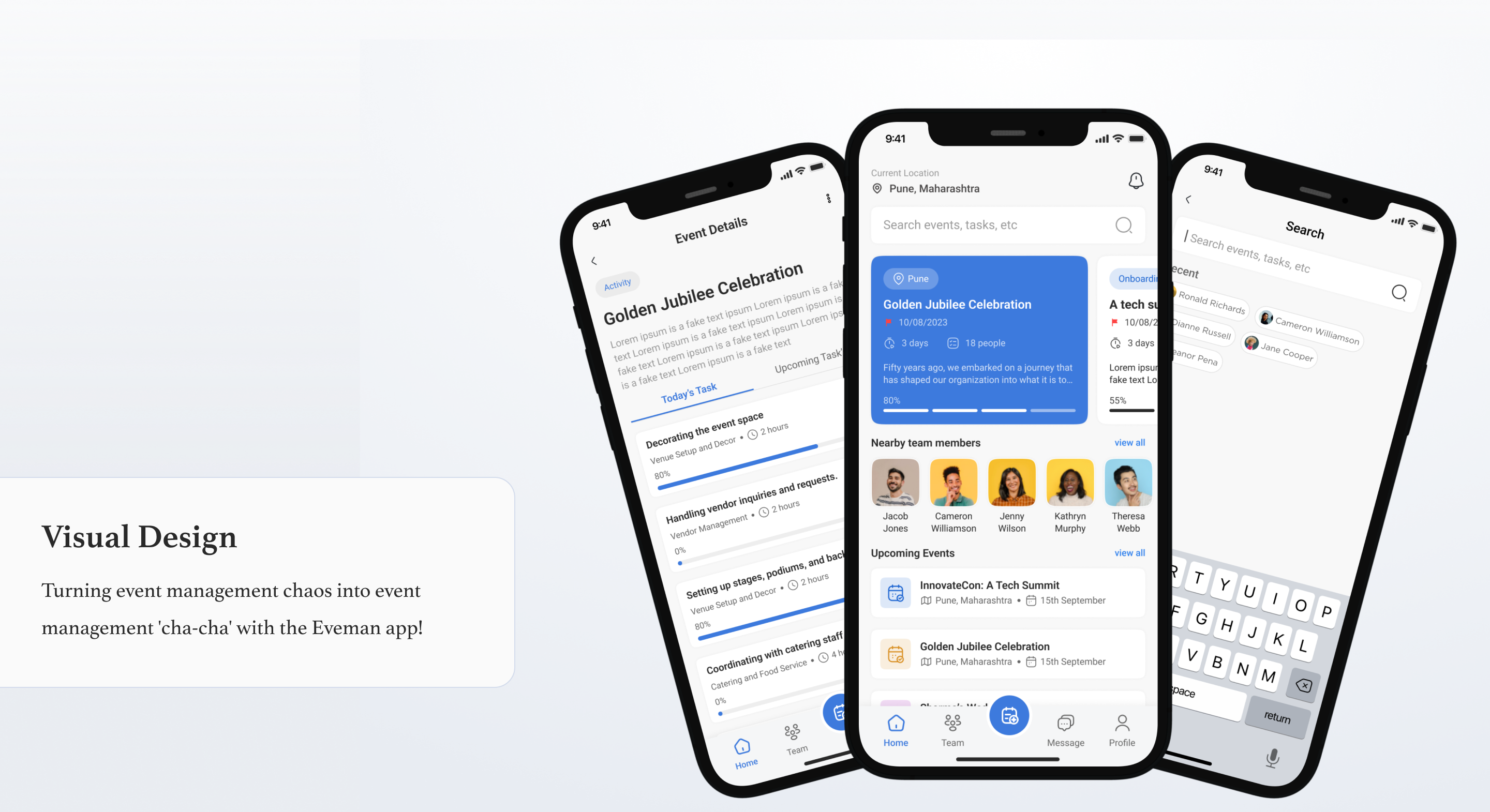
Summary
This project aims to make life easier for event managers like Sarah. We want to help them communicate better, manage tasks more efficiently, and have a smoother experience. We’ll know we’ve succeeded if users are happy, tasks get done on time, and everything works better. This project is a chance to really help event managers and make their work simpler.